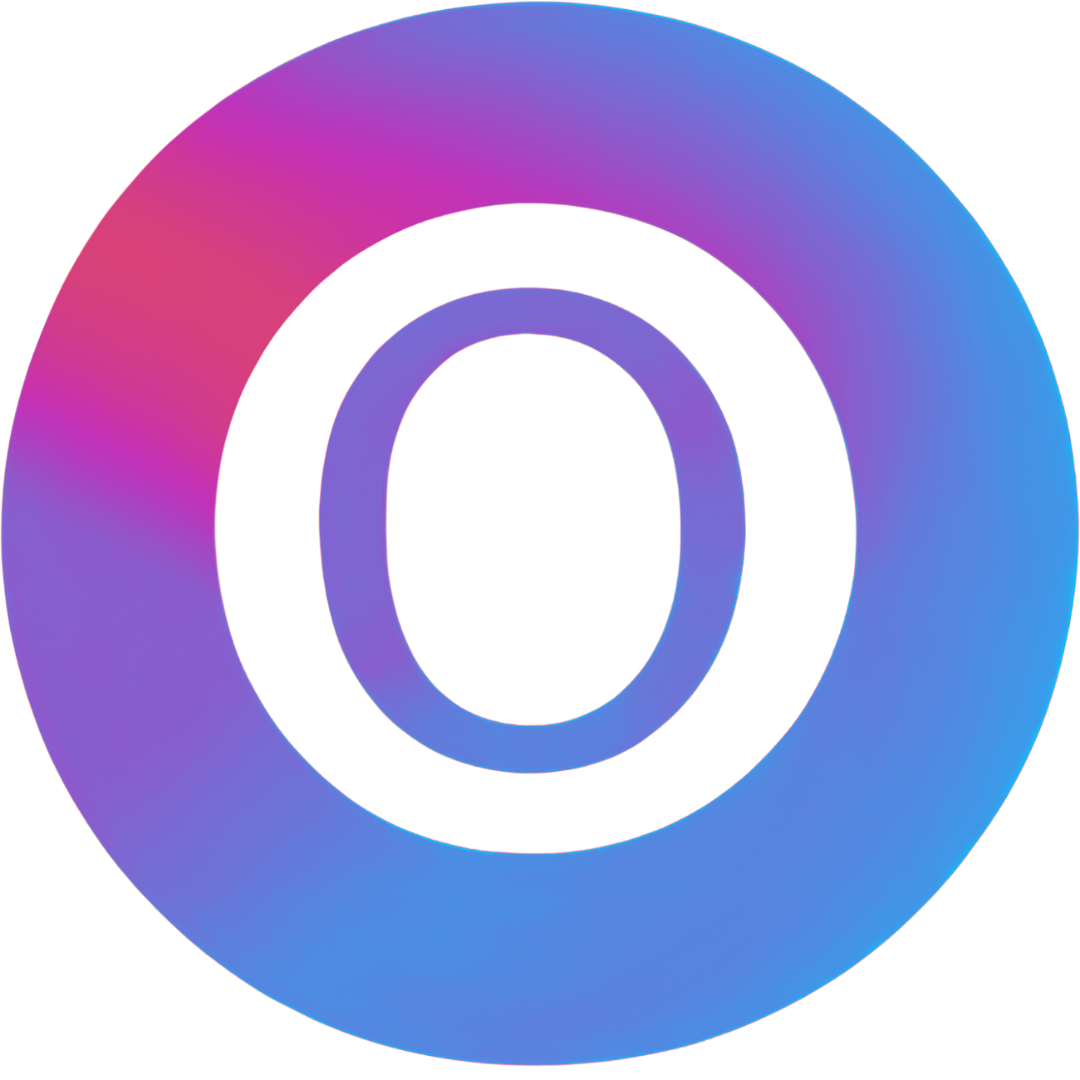Ghibli AI Image Generator
Transform your images into Ghibli-style with AI
Click to upload or drag and drop
Your generated image will appear here
Ghibli AI Examples










Frequently Asked Questions
Get answers to common questions about our Studio Ghibli AI Generator
What is Ghibli AI Image Generator?
Ghibli AI Image Generator is an intelligent tool that transforms your ordinary photos into beautiful Studio Ghibli-style artwork. Simply upload any image, and our AI will convert it to match the distinctive aesthetic and charm of Ghibli animations.
How do I use the Ghibli AI Image Generator?
Using the Ghibli AI is simple: First, upload the image you want to transform. Then, click the 'Generate' button, and the AI will process your image and convert it to Ghibli style. No complex prompts or editing skills required!
What image formats are supported?
The Ghibli AI supports multiple common image formats including PNG, JPEG, WEBP. This ensures compatibility with images from most devices and sources.
What is the maximum file size limit?
The maximum file size supported is 5MB. If your image is larger, you may need to compress it before uploading.
How long does it take to process an image?
The Ghibli ai transformation process typically takes 3-4 minutes to complete. This time allows our AI to carefully analyze your image and apply the intricate Ghibli art style with proper attention to detail.
How can I get the best results?
For optimal Ghibli style transformations, we recommend using high-quality source images with good lighting and clear subjects. Images with distinct landscapes, nature elements, or characters tend to work particularly well with our Ghibli style conversion. Also, ensure your image is properly oriented before uploading.