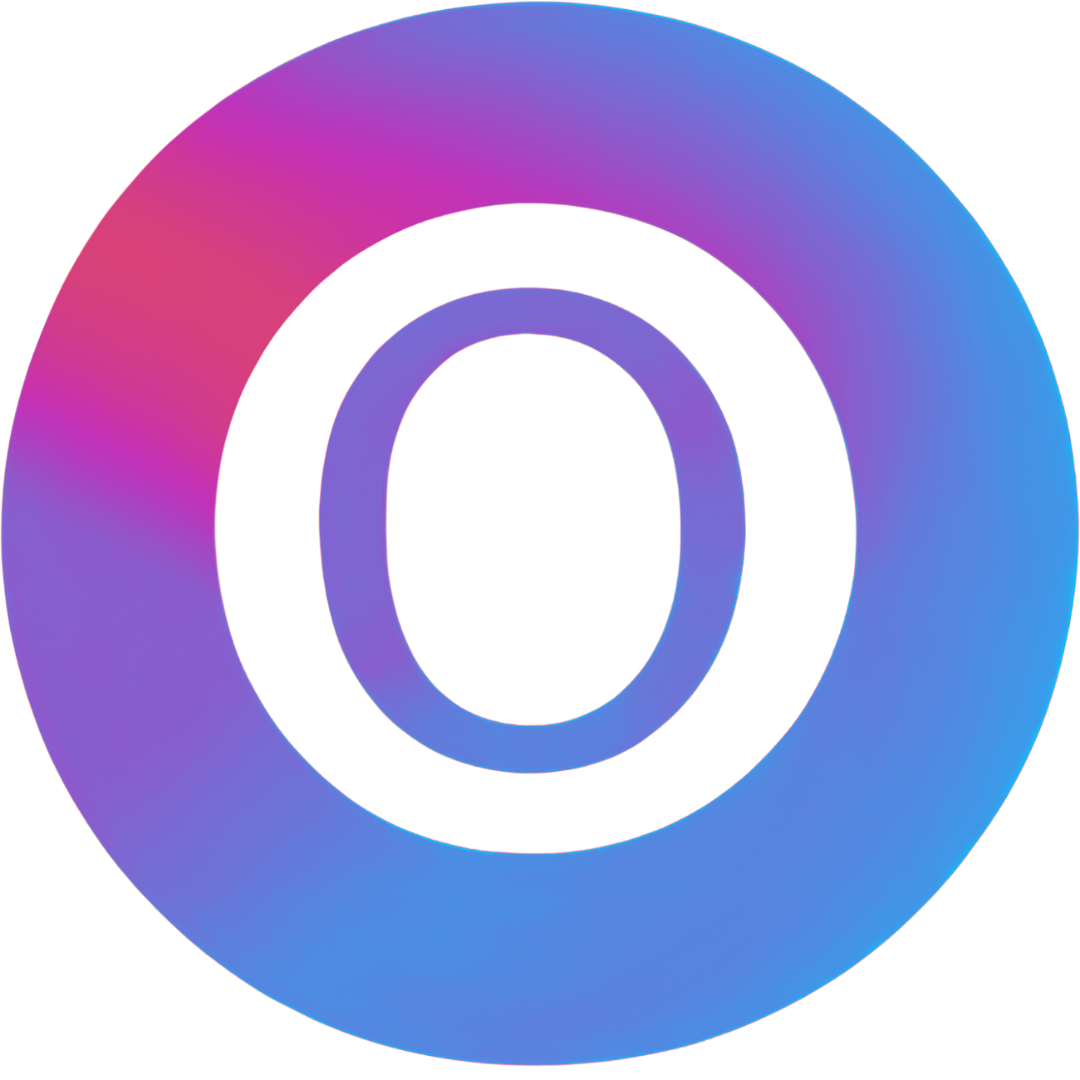AI Image Generator
AI Image Transformation - Upload Multiple Photos
Loading model...
Frequently Asked Questions
Get answers to common questions about our AI Image Generator. If you have any other questions, please contact us at [email protected]
What is AI Image Generator?
AI Image Generator is a creative tool that creates new images based on your text prompts and reference photos. Supporting multiple photo uploads, this advanced AI technology allows you to generate custom images according to your creative vision.
How do I use the AI Image Generator?
Using the AI Image Generator is simple: First upload your reference photos (up to 5 photos simultaneously). Then enter a detailed prompt describing your desired image. Finally, click 'Generate' and wait 3-4 minutes for your AI-generated image to be created.
What are the photo requirements and limitations?
You can upload up to 5 photos (maximum 5MB each) in JPG, PNG, or WEBP format. For best results, use clear, well-lit photos with good resolution and simple compositions. The quality of your reference images significantly impacts the output quality.
How long does generation take and why?
The generation process typically takes 3-4 minutes to complete. This time is needed for the AI to analyze your reference images, interpret your text prompt, and create a new image that combines these elements according to your specifications.
Why might my generation fail and how can I fix it?
Generation might fail if: images exceed size limits, prompts contain prohibited content, reference image quality is too low, or during high server traffic. If this happens, try using different photos, modifying your prompt, or compressing your images before retrying.
How can I get better results?
For optimal results: Use high-quality reference images. Write detailed, specific prompts. Experiment with different combinations of reference images. Try multiple generations with slight prompt variations. Be patient - AI image generation has inherent variability and may require several attempts to achieve your desired outcome.