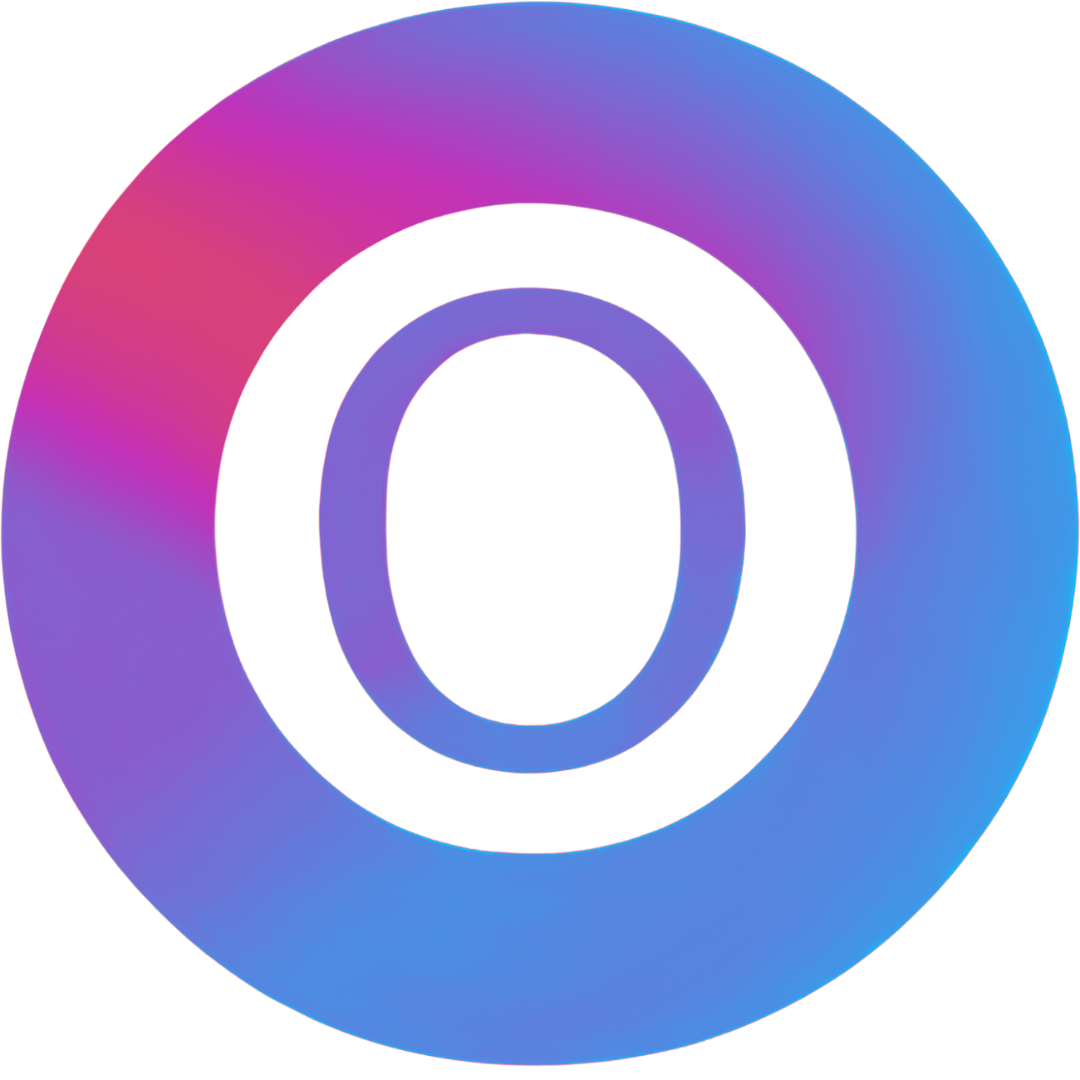AI Image Editor
Transform your images with our advanced AI technology
Loading model...
Frequently Asked Questions
Get answers to common questions about our AI Image Editor
What is AI Image Editor?
AI Image Editor is an intelligent image editing tool that allows you to modify and edit images using natural language descriptions. Simply describe what changes you want to make, and the AI will understand and execute the appropriate image editing operations.
How do I use the AI Image Editor?
Using the AI Image Editor is simple: First, upload the image you want to edit. Then, enter your prompt describing how you want to modify the image. Finally, click the 'Generate' button, and the AI will process your request. It's that easy to create your desired image edits!
What image formats are supported?
The AI Image Editor supports multiple common image formats including PNG, JPEG, WEBP, HEIC, and HEIF. This ensures compatibility with images from most devices and sources.
What is the maximum file size limit?
The maximum file size supported is 5MB. If your image is larger, you may need to compress it before uploading.
How long does it take to process an image?
On average, it takes about 30 seconds to process and generate a new image. Processing time may vary slightly depending on the complexity of the requested changes and current system load.
How can I get the best results?
For optimal results, we recommend using high-quality source images with good lighting and clear subjects. Be specific in your prompts - instead of vague instructions like 'make it better,' use detailed descriptions such as 'add a sunset background' or 'convert to watercolor style.' Also, ensure your image is properly oriented before uploading.